ANU3355STi
3300 lumes / WUXGA / Short Throw Interactive Projector / Finger touch Projector
Description






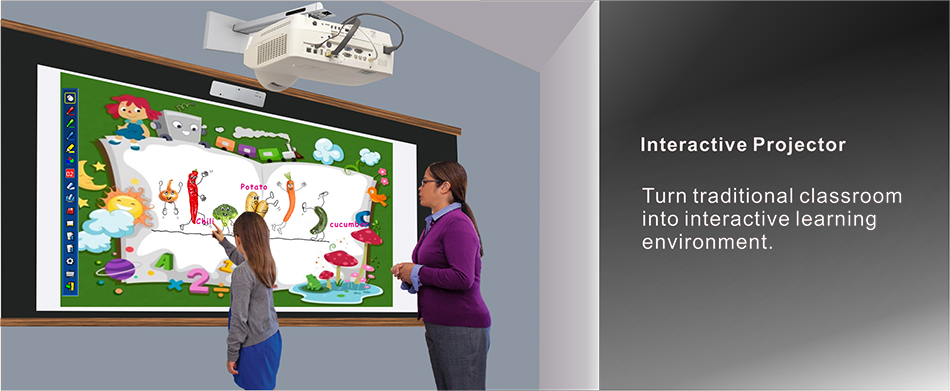


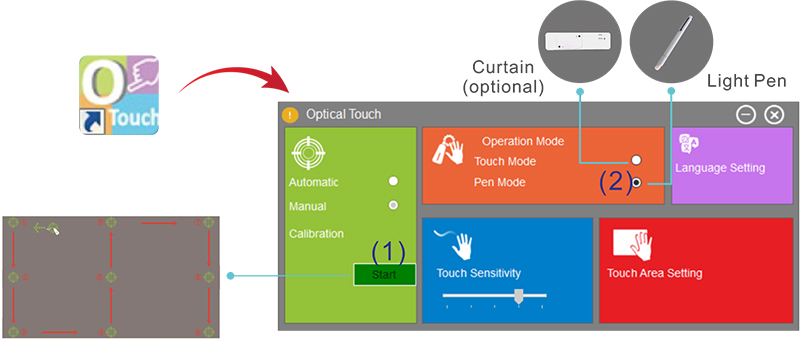

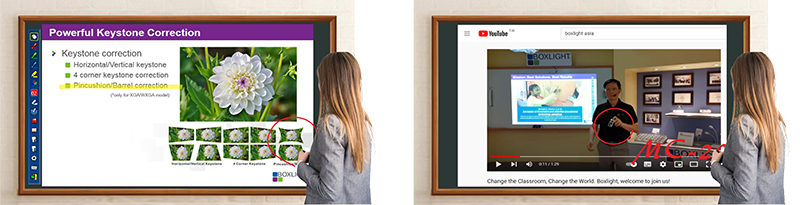

| Brightness | ||
| Brightness ( Ansi Lumens ) | 3200 | |
| Overall Spec | ||
| Panel | Display Panel | 3x0.59” |
| Display Technology | Liquid Crystal Display | |
| Native Resolution | WXGA (1280 x 800) | |
| Lamp | Lamp Lifetime(H) | 4,000H(Normal) /6,000H(ECO) |
| Projection Lens | Focus | Manual |
| Throw Ratio | 80"@0.79m;0.46 : 1 | |
| F | F=1.8 | |
| f | f=6.08mm | |
| Screen size | 0.484~1.004m(50"~100") | |
| CR | Contrast Ratio(Min) | 3,000:1 |
| Noise | Noise(dB)@1m | Normal:34dB @2m |
| Uniformity | Uniformity(Actual Min) -JISX6911 | 80% |
| AR | Aspect Ratio | 16:10 (Standard)/4:3(Compatible) |
| Terminal(I/O port) | ||
| Input | VGA | *2 |
| Audio in (mini jack,3.5mm) | *1 | |
| YCbCr/Component | *1 | |
| Video | *1 (share with YCbCr) | |
| Audio in(L/R) --RCA | *2 | |
| S-Video | *1 | |
| HDMI | *1 | |
| Output | VGA | *1(Share with VGA IN 2) |
| Audio out (mini-jack,3.5mm) | *1 | |
| Control | RS232 | *1 |
| RJ45 | *1 (Control) | |
| General Spec | ||
| Audio | Speaker | 1*7W |
| Power Consumption | Power Requeirements | 100~240V@ 50/60Hz |
| Power Consumption | 280W | |
| ECO Standby Mode Power Consumption | <0.5W | |
| Temp.&Humidity | Operating Temp. | 5℃~40℃ |
| Store Temp. | -10℃~ 60℃ | |
| Oparating Humidity | 20%~85% | |
| Storage Humidity | 10%~85% | |
| Mechanical Design | Security bar | Yes |
| Password protections | Yes | |
| Control Panel Lock | Yes | |
| Ventilation (In/Ex) | Side/Side | |
| Lamp access | Top | |
| Filter access | Side | |
| Dust filter | ESD filter | |
| Other Functions | ||
| Keystone | Keystone Correction | V: ±15° |
| OSD | Languages | 20 languages: English, German, French, Italian, Spanish, Dutch ,Portugese, Japanese, Simplified Chinese, Traditional Chinese, Korea, Russian, Arabic, Turkish, Finnish, Danish, Indonesian,Vietnamese,Thai, Farsi |
| Scanning Frequency | H-Synch Range | 15~100KHz |
| V-Synch Range | 48~85Hz | |
| Display Resolution | Computer Signal Input | VGA, SVGA, XGA, SXGA,WXGA,UXGA,WUXGA,Mac, |
| Video Signal Input | PAL, SECAM, NTSC 4.43, PAL-M, PAL-N, 480i, 480p, 576i, 576p, 720p, 1080p and 1080i | |
| SW setting | Picture mode | Dynamic、Standard、Cinema、Blackboard、Colorboard |
| Lamp mode | NORMAL,ECO | |
| Filter Cleaning Cycle | 200 hours | |
| Cooling time | 60s,0s | |
| Closed caption | Yes | |
| High altitude | Yes(1400~2700m) | |
| D-Zoom | 1/4~x16 | |
| Interactive Function Spec. | ||
| Calibration | Auto / Manual (4 points) | |
| Multi-touch | Dual Pen | |
| Working Projection Image Size | 75" ~ 100" | |
| Display Mode | Support Ceiling mode & Desk top | |
| System Requirements(Windows) | Windows 7 (32bit/64bit)/Windows 8/ Windows 10(Must be installed. NET Framework 4.0) | |
| Accessories | ||
| Standard | Power cord, VGA cable, USB-Mini Cable, Remote control, Service Card, QSG(for Projector), Installation(for Interactive Function),LightPen | |
| Dimension&Weight | ||
| MAX Dimensions (WxHxD mm) | 339*331.4*134.5 | |
| Net. Weight (KG) | 4 | |